New features
Physical mode
This new mode allows you to check how the character behaves in interactions w/o having to export character.
Bulk export
Export local characters for interactions in bulk.
(You might have noticed the bulk export command is marked with a "Pro" tag. It's a bit early, but we're essentially thinking of introducing another tier at some point with a cheaper price tag. This cheaper tier would be similar to the current "Enthusiast" tier (up until 2025-03-23). The current "Enthusiast" tier ($12) would be renamed to "Pro" and retain its $12 price. Some features would only be available for this "Pro" tier, such as this bulk export feature. When we have enough of these "Pro" features, we'd introduce the new tier (i.e. rename "Enthusiast" to "Pro", add a new tier "Enthusiast" at cheaper price point but w/o "Pro" features).)
(In other words, we are not cutting out any features from the current "Enthusiast" tier, on the contrary - we are constantly adding more and more features. However, some of those features may not be available for the future cheaper tier. That's why they're clearly marked as for "Pro" users.)
(TO CLARIFY: THIS FEATURE IS AVAILABLE RIGHT NOW IN THIS BUILD FOR ALL ENTHUSIAST TIER PATRONS.)
Improvements
Keyframe & event handling
Working with keyframes and timeline events has been greatly improved in this build.
You can now:
- Select and drag multiple timeline events at the same time.
- Box select both keyframes and timeline events anywhere in the view and manipulate them all simultaneously.
- Click and immediately drag a timeline event (rather than having to first select, then drag).
Furthermore, we have added several keyboard shortcuts to improve workflow, namely:
- Ctrl + C = Copy selected keyframes/Timeline events.
- Ctrl + V = Paste copied keyframes/Timeline events at time handle location.
- Ctrl + Shift + V = Paste copied keyframes/Timeline events in place.
- Ctrl + D = Duplicate selected keyframes/Timeline events.
These are also available as commands in the top menu bar under the "Edit" section.
Other
- Step initialization now respects timeline weight.
- (For example, this means that step initialization will use keyframes from timeline 1 if timeline 2 has a weight of 0.)
- Asset import now lists all compatible file types immediately (instead of having to cycle through extensions manually).
- When replacing characters in interaction from cloud, the cloud will now go to "characters" page.
- Sped up character creator initial processing.
- (Exports will take slightly longer but character loading in character creator will be slightly quicker.)
- (When exporting characters in bulk, old method will be used instead, i.e. character load will be slightly longer, but exports will be quicker.)
- Pressing "pause" in interactions will now pause currently playing audio events.
- (Pressing "play" after pausing will resume the audio events.)
- You can now press and hold LEFT SHIFT while dragging slider to affect both left and right properties when it comes to shoulders, fingers, eyes and facial expressions in interactions.
- You can now press and hold CTRL to affect sibling properties while editing fingers.
- You can now press and hold CTRL + SHIFT to affect mirrors and sibling properties while editing fingers.
Additions
Stacy


Kelly


New body type bt_f_slender


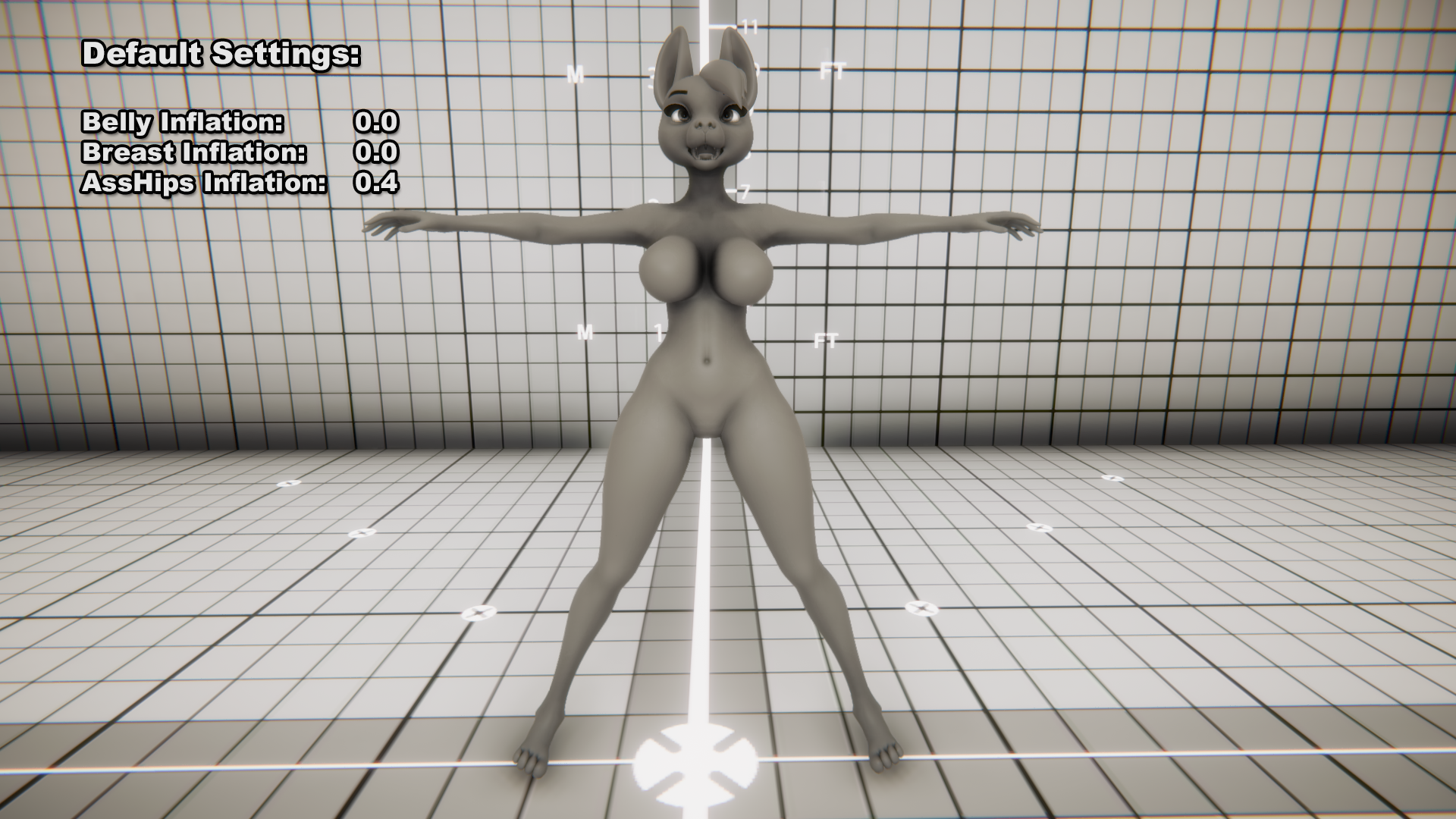
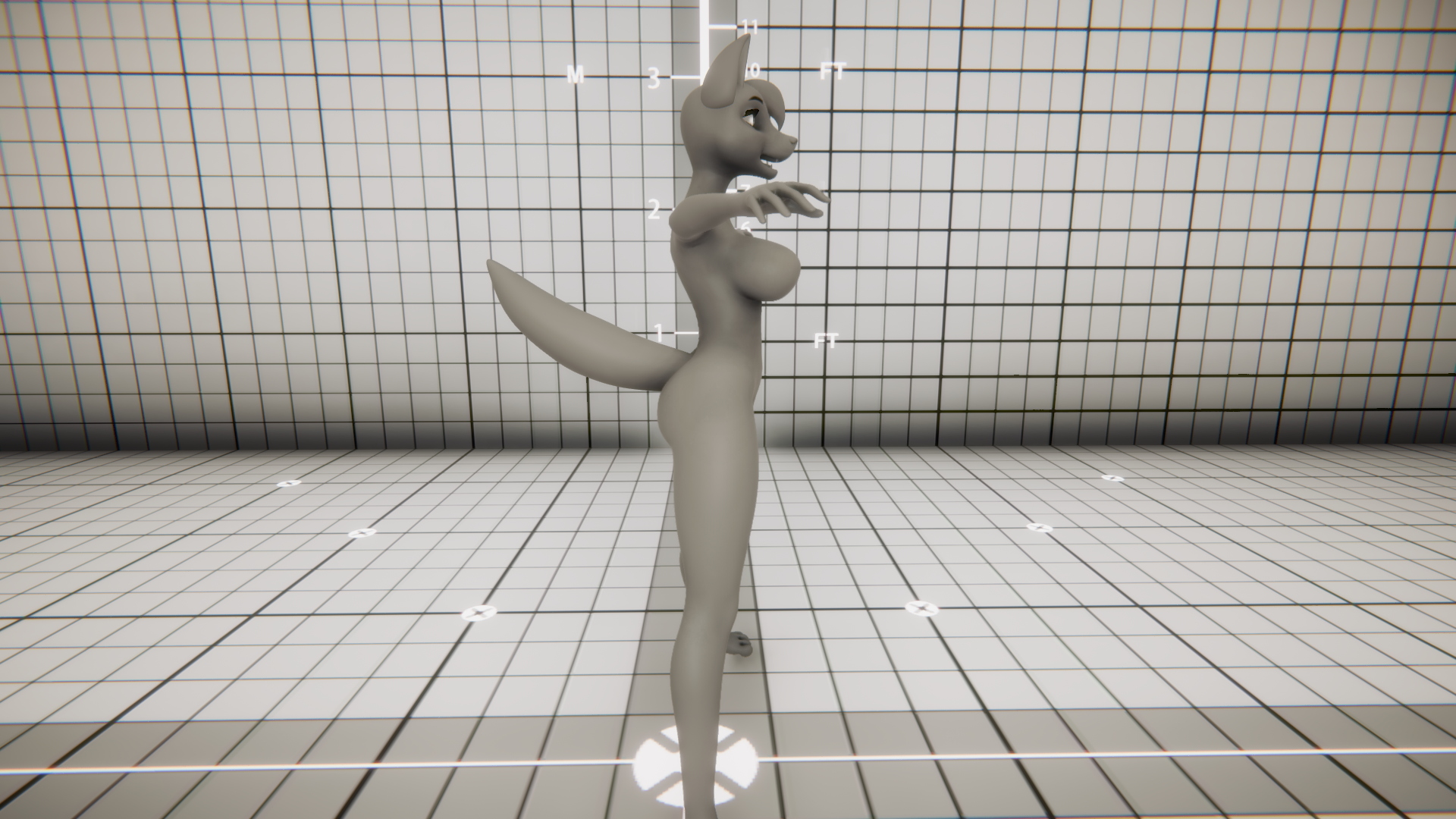
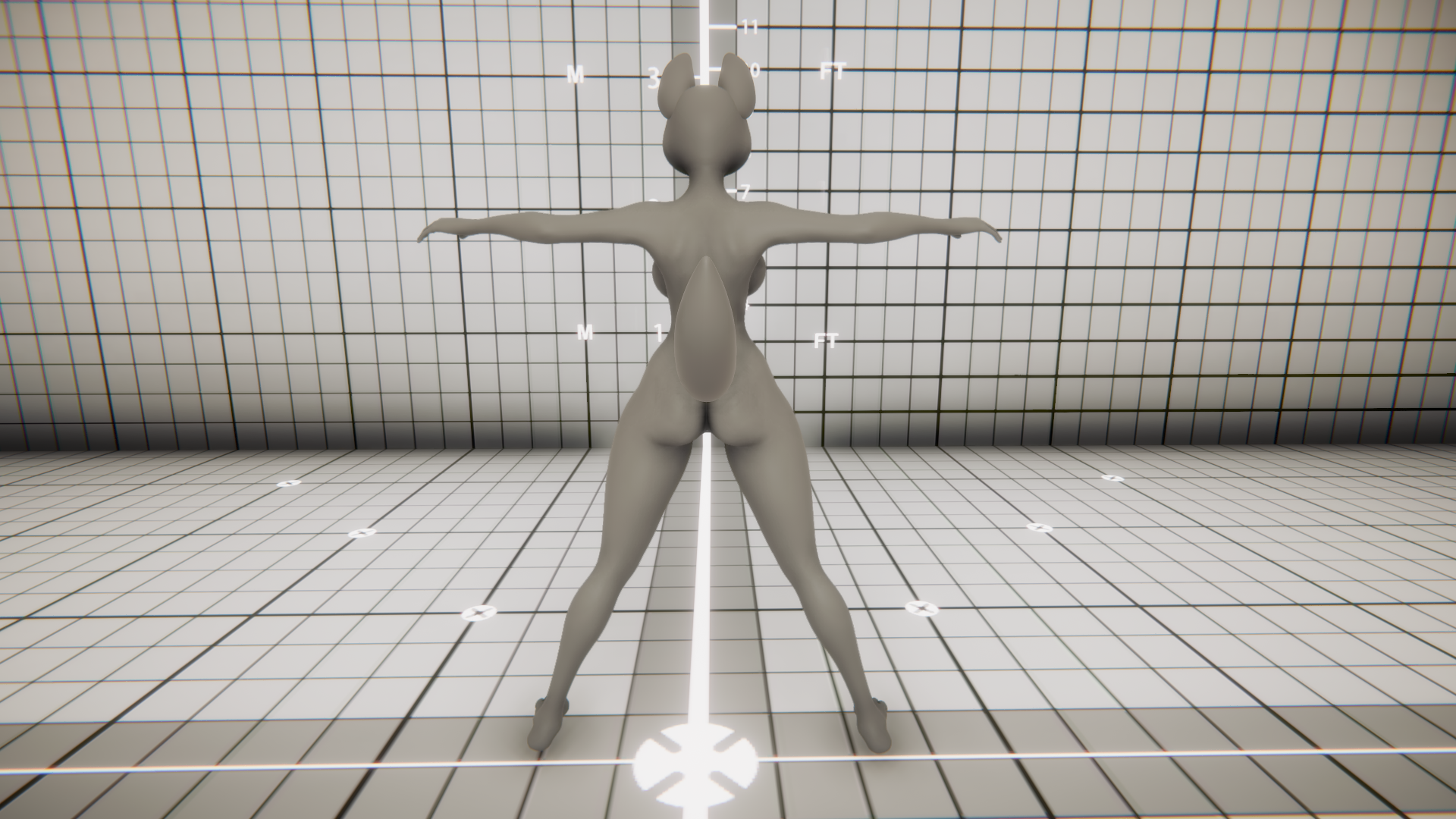
Primitive shapes
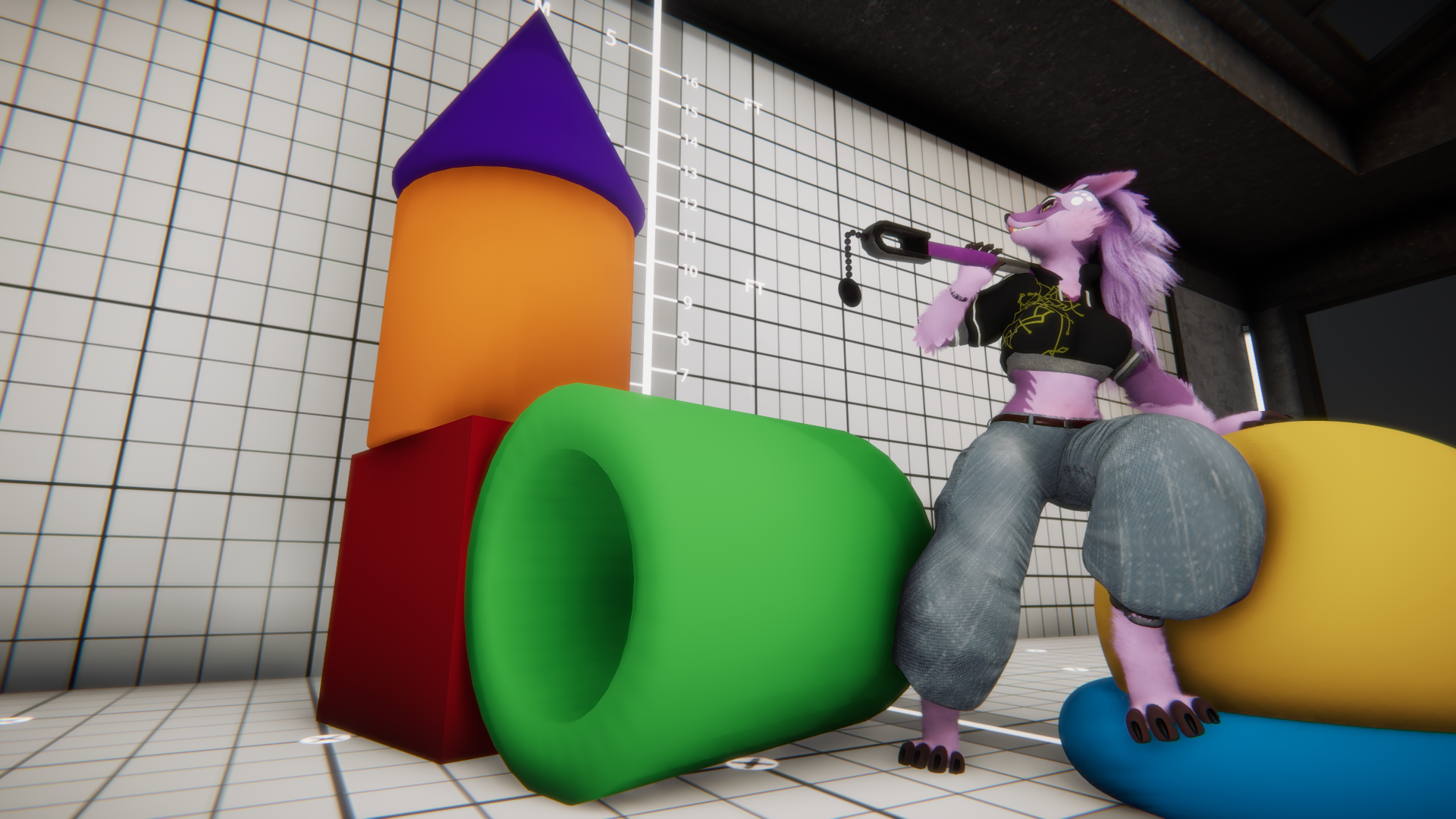
Furry-VNE Expression Manager Blender add-on tool
Blacky has created an addon for Blender that simplifies working with expressions. You can read more about it here.
You can download the manager here.
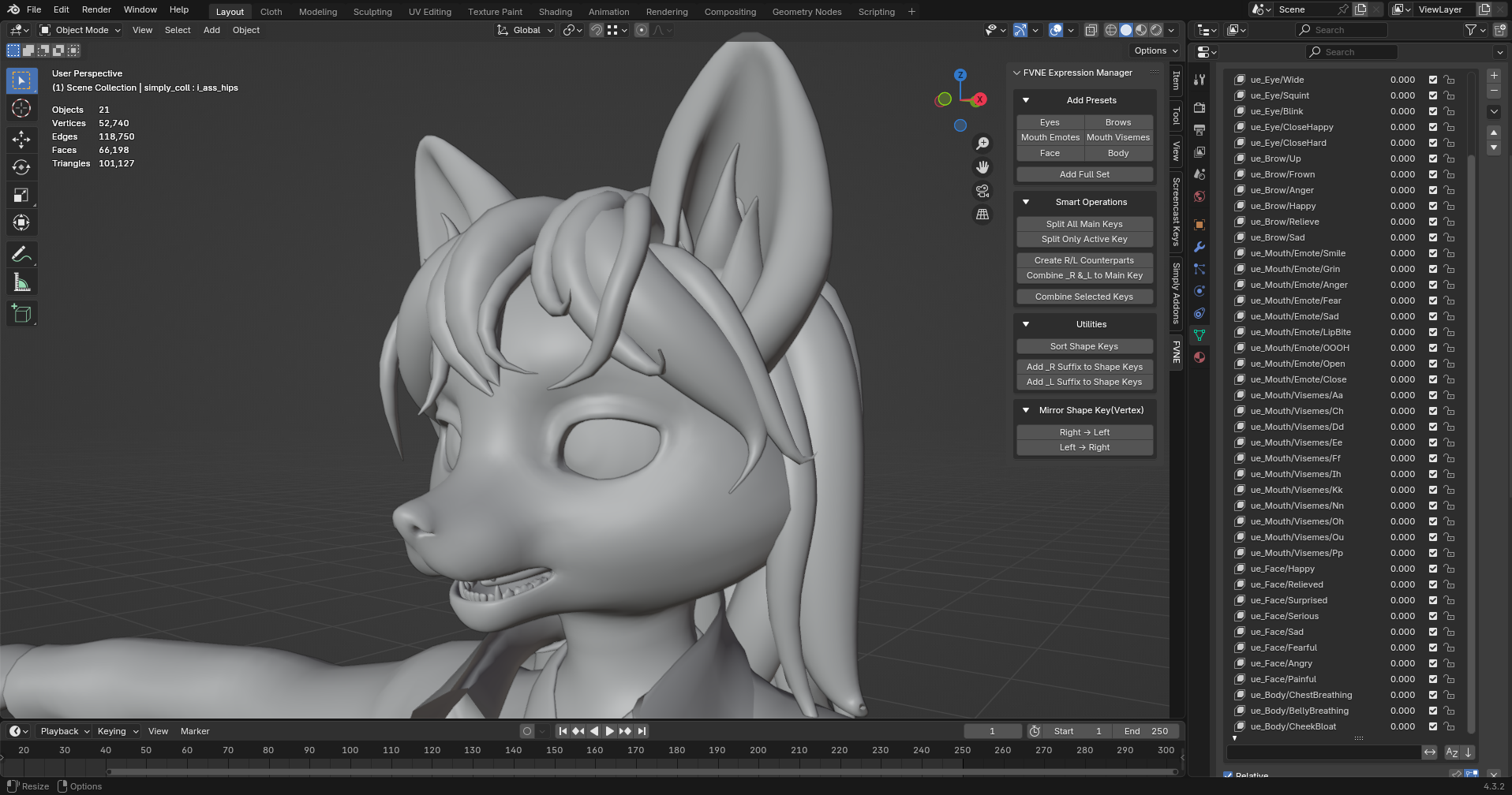
Other
- Added "Body/Physics" object to character creator.
- Added "BreastGravity" property to "Body/Physics" object.
- Added "BallsCompliance" property to "Body/Physics" object.
- Added "Save" command to "File" menu in interactions.
- Added "Save incremental" to "File" menu in interactions.
- Added keyboard shortcuts for saving interaction in different ways.
- Added "Threshold" property to Timeline Events.
- (Decides at what timeline weight the event is able to trigger. Timeline weight values equal to or above this value will cause the event to fire when timeline handle passes event time.)
- (Defaults to 0.5, meaning Timeline with weight equal to or above 0.5 is able to trigger event.)
- Added "Open in floating" button to Timeline's properties panel.
Changes
Emotes
- Removed any old, non-functioning or otherwise wrongly sorted emotes.
- Renamed "mouth_closed" to "Mouth/Emote/Close".
- Renamed "blink_r" & "blink_l" to "Eye/Blink_R" & "Eye/Blink_L" respectively.
Emote structure
All heads now use the same emote structure:
Eye/LookUp
Eye/LookDown
Eye/Blink
Eye/CloseHappy
Brow/Up
Brow/Frown
Brow/Anger
Brow/Happy
Brow/Relieve
Brow/Sad
Mouth/Emote/Smile
Mouth/Emote/Grin
Mouth/Emote/Anger
Mouth/Emote/Fear
Mouth/Emote/Sad
Mouth/Emote/LipBite
Mouth/Emote/OOOH
Mouth/Emote/Open
Mouth/Emote/Close
face_Mouth/Visemes/Aa
face_Mouth/Visemes/Ch
face_Mouth/Visemes/Dd
face_Mouth/Visemes/Ee
face_Mouth/Visemes/Ff
face_Mouth/Visemes/Ih
face_Mouth/Visemes/Kk
face_Mouth/Visemes/Nn
face_Mouth/Visemes/Oh
face_Mouth/Visemes/Ou
face_Mouth/Visemes/Pp
Other
- Coupling's control, transformX, transformY, leaning, angleX, angleY, angleZ, offsetX, offsetY and offsetZ properties will now reset to default value when switching step, if there are no keyframes.
- (This is the default behavior for properties, but for some reason these specific ones were explicitly exempt from this behavior.)
- (Now they should behave the same as other properties.)
- Increased appendage group mesh max theoretical vertex limit from 65,535 to 4,294,967,296.
- (NOTE! You're still limited by total vertex count in uploads.)
- Renamed "Jiggliness/Ass" to "Physics/AssJiggliness" and moved to the new "Body/Physics" object.
- Renamed "Jiggliness/Breasts" to "Physics/BreastsJiggliness" and moved to the new "Body/Physics" object.
- Changed previous "Save" command to "Save as" in interactions.
- Changed previous "Save to default folder" command to "Save as to default folder" in interactions.
- Increased Eye Offset X range from ±45 to ±90.
- When creating a new Timeline, the new Timeline will be selected if the previous selection was a Timeline.
- Updated Marlin:
- Changed root scale from 1.0 to 0.9.
- (He was too big compared to our other guys.)
- Adjusted ears and tail according to new scaling.
- Added virtual bones to tail to improve physical simulation quality.
- Changed root scale from 1.0 to 0.9.
- When using bra physics, rigid body collisions between left and right breast will be disabled if spring is larger than 0.
- (There were scenarios where spring was shorter than breast radius, causing spring to be unhappy and spass out entirely.)
Cloud
The "Start" page is now finally live!
Shows 6 randomly selected characters out of top 100 for the following categories:
- Hot.
- Top.
- Official.
The categories themselves are also in random order.
Shows 6 randomly selected interactions out of top 100 for the following categories:
- Hot.
- Top.
Interactions will always appear after characters though.
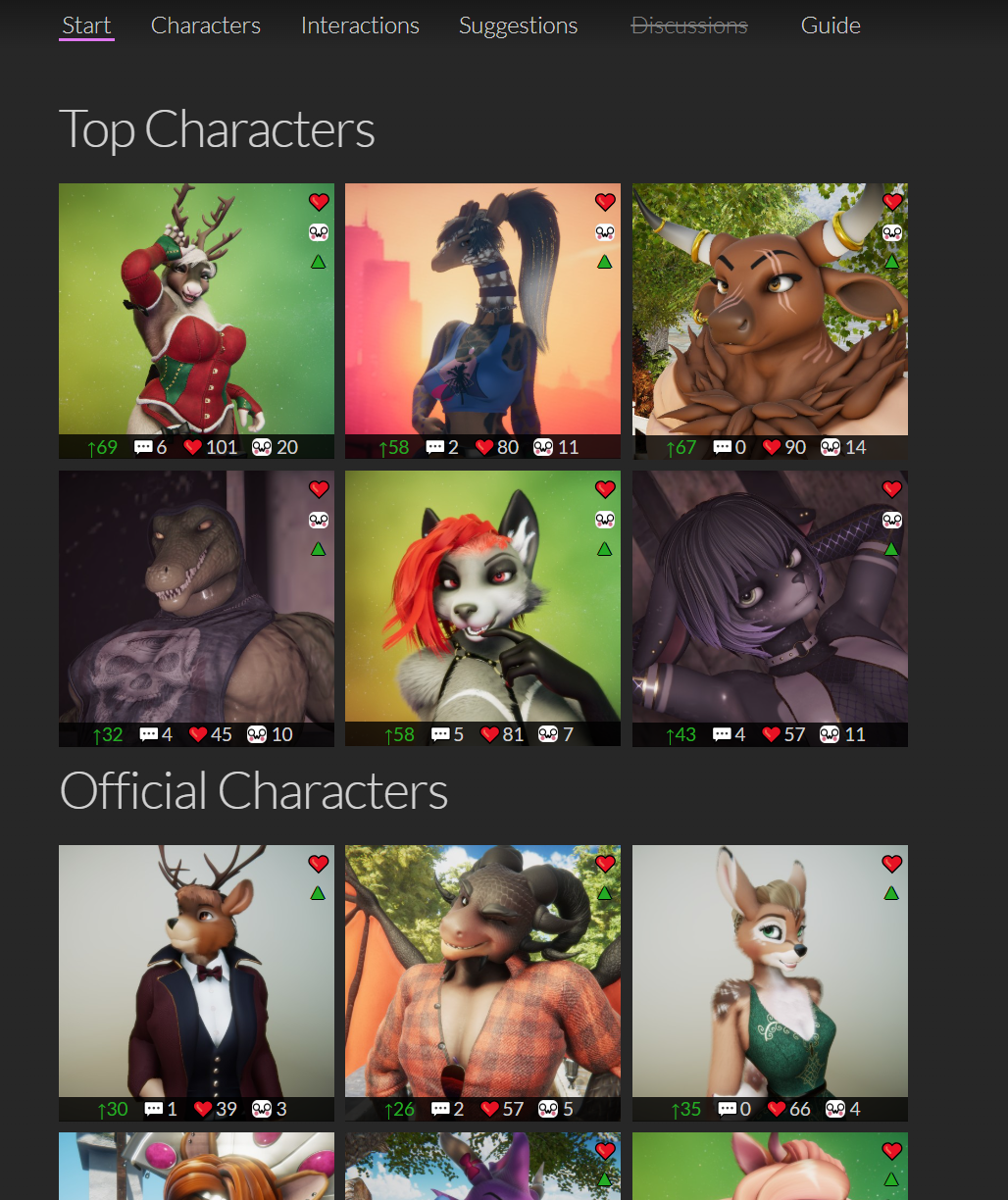
(An example of what the start page can look like. It refreshes every time you press "Start".)
Other cloud changes from last build
- The hot sorting algorithm has been changed to highlight high quality content.
- (The previous implementation essentially ended up being the same thing as the "New" sorting.)
- (You can read more about this change here.)
- Fixed a display issue where OwO counter would reset to 1 when spending OwO.
- Added "Last login" to user detail page.
- (NOTE! Not a last visited date.)
- (I figured displaying such data is good to see if the user has been active recently.)
- Changed login implementation a bit.
- (Not sure if this changes anything, but some users, especially from China, had issues with login. I'm hoping these changes will fix it.)
- Fixed an issue where clearing notifications would remove all red badges on page.
- Fixed an issue where updating the notification count would update counts for all red badges on page.
Bug fixes
- Fixed an issue where environment could flicker when loading interaction's characters from cloud.
- Fixed an issue where replacing some (but not all) characters in an interaction could trigger hash error if interaction was using hashes from earlier fvne version.
- Fixed an issue where replacing male character with female character in a coupling would corrupt the interaction.
- (Coupling will still not operate, but at least the poses won't spass out.)
- Fixed an issue where undoing "alter keyframes" wouldn't properly restore keyframes.
- Fixed an issue where main menu was using 100% of GPU.
- Fixed an issue where timeline event wait actions fired even when interaction was stopped.
- Fixed an issue where timeline events placed at time 0 or 1 together with CLAMP mode would fire continuously.
- Fixed an issue where using the focus command while having a character (not a node) selected, would use the average position of all characters as focus target.
- Removed derivative status on male and female wolf templates.
- Fixed an issue where eye movement range was limited on some heads.
- Fixed an issue where sheath socket could be rotated incorrectly with extreme custom offsets, causing shaft hiding to work incorrectly.
- Fixed an issue where timeline events could fire inconsistently if manually changing time while interaction was playing.
- Fixed an issue where timeline events placed at time 0 with timeline set to Repeat = ONCE would fire when reaching end of timeline.
- Fixed an issue where keyboard shortcut was listed incorrectly for "Save as to default folder".
- Fixed an issue where it was not possible to snap to belly SDF.
- Fixed spelling error of "Mouth/Emote/Suprise" and renamed it to "Mouth/Emote/Open".
- Fixed spelling error of "Brow/Emote/Relive" and renamed it to "Brow/Emote/Relieve".
- Fixed eye positioning of the base shape for Stylized1 and StylizedBird.
- Fixed all non-working or otherwise broken emotes on all heads, resolving issues with _L or _R variants.
- Fixed an issue where changing inflation together with bra physics caused jittery animation.
- (There were several causes of the jitters:)
- (Causes:)
- (Squeeze/Stretching constraint not in sync with physics simulation.)
- (Bra spring causing impossible to satisfy physical conditions, making physics spass out.)
- (Soft body SDF taking time to bake, and subsequent deformation to make "jumps" each time the SDF is updated.)
- (The first two are fixed. The last one (SDF) is unfortunately a limitation.)
- (If SDFs are causing undesirable jitters, you can try to:)
- (Disable soft bodies for breasts in the character object.)
- (Animate the inflation more slowly.)
- (Causes:)
- (There were several causes of the jitters:)
- Fixed an issue where selecting a character while coupling was selected would hide all nodes (even for the selected character).